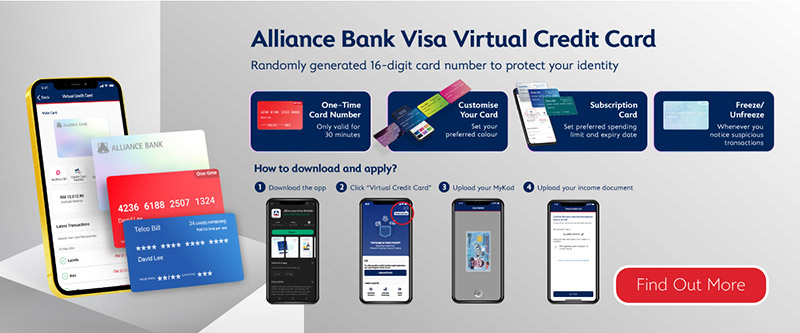Using your credit card with Samsung Pay is secure, effortless, and lets you make payments with just a tap, at almost every retailer across Malaysia.

NFC Payment Option for All Your Purchases
All Alliance Bank Visa Credit Cards are on Samsung Pay, making this one of the most accessible payment methods imaginable. Just tap on the payment terminal.
CONVENIENT
Just tap your device on the payment terminal and payment is complete.SIMPLE
Access all your Alliance Bank Credit Cards in one mobile device.SECURE
Each transaction utilises an encrypted digital token for enhanced security.Guides for Virtual Credit Card Push Provisioning
Samsung Pay works almost anywhere* where you can tap to pay.
 *Samsung Pay's availability depends on the compatibility of NFC and/or MST payment readers and terminals, some may require software upgrades for support.
*Samsung Pay's availability depends on the compatibility of NFC and/or MST payment readers and terminals, some may require software upgrades for support.This link brings you to a third party website, over which Alliance Bank Malaysia Berhad (ABMB) has no control. The use of the third party website will be entirely at your own risk, and subject to the terms of the third party website, including but not limited to those relating to confidentiality, data privacy and security.
ABMB gives no warranty as to the entirely, accuracy or security of the linked third party website or any of its content. ABMB shall not be responsible or liable in connection with the content of or the consequences of accessing the third party website.
By leaving https://www.alliancebank.com.my, ABMB's privacy policy ceases to apply.
Would you like to proceed?
Where to use Samsung Pay
Pay at your favourite stores with Alliance Bank Visa Credit Card via Samsung Pay. From grocery shopping to your favourite cafe, just look for the contactless symbol at the checkout counter.


- Offer is valid from 7 Jan - 31 Dec 2025.
- Free single scoop is applicable to any ice cream flavours available in store.
- Free single scoop will be valid with a purchase of a single scoop ice cream.
- Free single scoop will be equal or lower value of the qualifying single scoop of ice cream.
- Offer is only applicable for payment made through Samsung Pay/ Google Pay with the use of Alliance Bank Visa credit cards.
- Offer is capped at 5,000 scoops.
- Offer is available at all Inside Scoop outlets nationwide in Malaysia except BIG Publika & IPC Shopping Centre.
- Offer is not exchangeable for cash or other items and cannot be used in conjunction with any other discounts, privileges, promotions, discount schemes, loyalty programmes, discount cards or vouchers, unless stated otherwise.
NFC Enhanced Feature
Alliance Visa Virtual Credit Card now includes a mobile NFC payment feature for Samsung Pay. Experience one of the safest and most secure payment card options available in the market.
Alliance Bank Visa Credit Cards x Samsung Pay Launch 2025
Alliance Bank marks a significant milestone as we announce the Alliance Bank Visa Virtual Credit Card’s enablement on Samsung Pay. This launch reflects our unwavering commitment to delivering enhanced experiences for our customers, meeting their evolving needs in a digital-first world.

Frequently Asked Questions (FAQ)
Meanwhile, Samsung Wallet combines payment features with storage for digital items like cards and tickets.
- A compatible Samsung device
- Alliance Bank Visa Credit Card(s)
- A Samsung Wallet account
- Registered fingerprint, iris image or Samsung Pay PIN
Samsung is actively working to extend the reach of Samsung Pay to more countries.
In addition, a Secure Environment on your device ensures that only authorised access is allowed to sensitive data, such as fingerprint or payment information. This chip prevents normal apps and malware from accessing the data.
Finally, Samsung KNOX regularly scans your device for security threats. If any compromise is detected, Samsung KNOX will disable Samsung Pay to safeguard your payment information. You can also secure your transactions with your fingerprint, iris scan, or a 4-digit Samsung Pay PIN.
- Swipe up from the home button or open the Samsung Pay app from the home screen.
- Select the Alliance Bank Visa Credit Card you wish to use by swiping left or right.
- To authorise the transaction, use your fingerprint, or iris scan, or enter your 4-digit Samsung Pay PIN.
For the best experience, we recommend using Samsung Pay with an internet connection, either through mobile data or Wi-Fi.
Furthermore, you will receive a real-time push notification with transaction details after each Samsung Pay purchase, provided you have an active internet connection.
For Samsung Wallet app-related issues, such as crashes or installation problems, please contact Samsung customer support directly.
1) Virtual Credit Card Step 1 - Ensure your Samsung device is compatible and that you have registered a Samsung Wallet account.
Step 2 - Log in to your Virtual Credit Card on the allianceonline mobile app, select the “Add to Samsung Pay” option, and follow the authentication steps. Once approved, your credit card image will appear in Samsung Pay, allowing you to make payments directly from your Samsung device.
2) Plastic Credit Card Launch the Samsung Wallet app, tap “Add Card”, and either input or scan your Alliance Bank Visa Credit Card details. Follow the authentication steps, and once approved, your card image will appear in Samsung Pay, enabling payments from your Samsung device.
If you are still unable to add your Alliance Bank Visa Credit Card(s) after following the abovementioned steps, please reach out to the Alliance Bank Contact Centre at 03-5516 9988.
Reformat/Reset/Service If you reformat, reset, or have your device serviced, all payment information stored in Samsung Pay will be deleted. You will need to set up Samsung Pay again and add your payment card information.a
If the merchant asks for the last 4 digits of your credit card, provide the last 4 digits displayed in your Samsung Wallet, not the last 4 digits of your physical credit card (if applicable). To find these digits, simply select your credit card in Samsung Wallet.
Can't find what you're looking for?
Leave your details and we'll call at a time that works for you.